Text formatting
Metanorma supports extensive inline formatting functionality. The following formatting macros are available in Metanorma.
Basic markup
General
AsciiDoc allows you to:
-
Emphasize words in bold using asterisks
-
Italicise words with underscores
-
Apply
monospaceformat using backticks -
Specify superscript and subscript characters (CO2, x4)
*bold*
_italic_
`monospace`
^superscript^
~subscript~Renders as:
bold
italic
monospace
superscript
subscript
end::text-markup[]
Strikethrough
The strike command renders text with a middle line strikethrough.
The syntax is as follows:
[strike]#text#Where:
-
textis the text to be rendered with the strikethrough style
[strike]#strike through text#renders:

Small caps
The smallcap command renders text in small capital letters.
The syntax is as follows:
[smallcap]#text#Where:
-
textis the text to be rendered in small caps
[smallcap]#small caps text#renders:
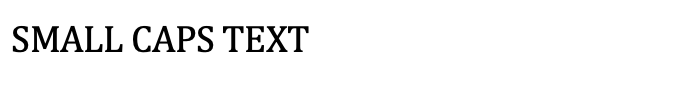
Underline
The underline command renders text with an underline. [added in https://github.com/metanorma/metanorma-standoc/releases/tag/v1.7.2].
The syntax is as follows:
[underline]#text#Where:
-
textis the text to be underlined
[underline]#underline text#renders:

Ruby
Ruby annotations in East Asian text are provided [added in https://github.com/metanorma/metanorma-standoc/releases/tag/v2.7.5]
using the ruby:{annotation}[{base text}] macro.
The ruby command supports these optional parameters:
-
lang=for language of annotation -
script=for script of annotation -
type=for the type of annotation (pronunciationorannotation, withpronunciationas the default value).
ruby:とうきょう[東京]
ruby:とうきょう[lang=ja,script=Hira,type=pronunciation,東京]
ruby:Tōkyō[type=pronunciation,script=Latn,東京]
ruby:ライバル[type=annotation,親友]
ruby:とう[東] ruby:きょう[京]
ruby:Tō[script=Latn,東]ruby:kyō[script=Latn,京]Metanorma supports "double-sided" Ruby annotations, with annotations both above and below characters; these are marked up as nested Ruby annotation macros, with the deeper nested annotation assumed to be the annotation below the characters.
ruby:とう[ruby:tou[東\]] ruby:なん[ruby:nan[南\]] の方角
ruby:たつみ[ruby:とう[東\]{blank}ruby:なん[南\]]
ruby:プロテゴ[ruby:まも[護\]{blank}れ]!
ruby:プロテゴ[れ{blank}ruby:まも[護\]]!As of this writing, double-sided annotations are not supported in Word, and the nested annotations are realised as bracketed text.
Capitalisation
Capitalisation may be applied automatically in the rendering of documents, despite not being present in the source material; for example, titles and captions may be title-cased or put in all caps. In order to prevent a span of text automatically having its case changed, use CSS styling to set its CSS text-transform property to "none" [added in https://github.com/metanorma/isodoc/releases/tag/v2.8.5]:
:title: [css text-transform:none]#IoT# and content standards
...
=== Approaches to [css text-transform:none]#IoT#As shown, such styling extends to document titles as document attributes.
Custom character sets
When a private use codepoint is used in a document, reflecting an agreement between the document author and the document renderer, but not a standard like Unicode, the custom character set that includes that codepoint needs to be flagged. So U+F8D0 is the Klingon letter for "a" in the Conscript Unicode Registry, but the Kanji-Katakana hybrid of 訁and コ (equivalent to 講) in the BabelStone PUA.
In order to flag such a custom interpretation of the codepoint, the interpretation can be named
in a formatting directive, flagged as custom-charset [added in https://github.com/metanorma/metanorma-standoc/releases/tag/v2.6.3].
For example:
[custom-charset:conscript]#\\uf8d0#
[custom-charset:babelstone]#\\uf8d0#In order to be rendered, a font implementing that interpretation needs to be indicated as a processing hint
for Metanorma. This is done with the Presentation XML metadata directive
:presentation-metadata-custom-charset-font: {name of interpretation}:"{name of font}", as a document attribute,
giving a comma-delimited list of charset-font pairs. For instance:
:presentation-metadata-custom-charset-font: conscript:"Code 2000",babelstone:"BabelStone PUA"
:fonts: "Code 2000","BabelStone PUA"As with CSS declarations,
any font specified as a custom charset font also needs to be passed to Metanorma
in the :fonts: document attribute.
Numeric ranges
Numeric ranges, like dates (e.g., 1981–1995), make use of en dashes in between the numbers, usually without any white space around.
At the time writing, there is no AsciiDoc encoding to render en dashes.
In Metanorma, there is a vision of implementing a semantic encoding for
numeric ranges, perhaps an option like range:[n,m] or shorthands like n..m.
For the time being, the existent workaround for such cases is the use of entity codes, more specifically:
&‌ndash;See chapters 15–17...
Issues 18–20 are in fact a single issue...
_Laser Physics_ *17* 1017–1024 (2007).renders:
See chapters 15–17…
Issues 18–20 are in fact a single issue…
Laser Physics 17 1017–1024 (2007).
Character substitutions
tag::char-subs[]
Metanorma AsciiDoc supports Asciidoctor-style character substitutions as shown in Supported Metanorma AsciiDoc character substitutions.
Metanorma AsciiDoc also recognises HTML and XML character references, and decimal and hexadecimal Unicode code points.
| Source | Rendered as | Note |
|---|---|---|
(C) |
© (Unicode 'Copyright Sign' |
|
(R) |
® (Unicode 'Registered Sign' |
|
(TM) |
™ (Unicode 'Trade Mark Sign' |
|
|
— (Unicode 'Em Dash' |
See NOTE below. |
... |
|
|
-> |
→ (Unicode 'Rightwards Arrow' |
|
=> |
⇒ (Unicode 'Rightwards Double Arrow' |
|
<- |
← (Unicode 'Leftwards Arrow' |
|
<= |
⇐ (Unicode 'Leftwards Double Arrow' |
|
|
Smart single quote, smart apostrophe |
|
|
Smart double quote |
|
Note
|
Replacement of - only occurs when placed between two word
characters, between a word character and a line boundary, or flanked
by spaces. Flanking spaces (as in x — y) are rendered as thin
spaces (Unicode 'Thin Space' U+2009).
|
end::char-subs[]
end::tutorial[]
CSS declarations
The css command is used to wrap content with a CSS declaration
(MDN)
[added in https://github.com/metanorma/metanorma-standoc/releases/tag/v2.1.6].
This feature only applies to HTML output.
|
Note
|
CSS declarations are also used within the HTML style attribute.
|
The syntax is as follows:
[css {css-directive}]#{styled-text}#Where:
-
{css-directive}is a CSS declaration -
{styled-text}is text where the CSS declaration is to be applied
[css font-family:"Noto Sans JP"]#お好み焼き#
[css font-family:"Noto Sans Canadian Aboriginal"]#ᓀᐦᐃᔭᐍᐏᐣ#|
Note
|
Any font specified in [css font-family:…] needs to be passed to
Metanorma for processing by specifying it in the :fonts: document attribute.
|
Identifier
The identifier command, used to indicate that its contents are an identifier
as semantic markup (and not to be processed as a
hyperlink) [added in https://github.com/metanorma/metanorma-standoc/releases/tag/v2.1.2].
The syntax is as follows:
identifier:[my-identifier]Where:
-
my-identifieris the identifier to be encoded.
This functionality is very useful for encoding URIs, which can be virtually indistinguishable from URLs that can be resolved. URIs very often cannot be resolved since they are simply namespaced identifiers.
identifier commandidentifier:[https://schemas.isotc211.org/19115/-1/mdb/1.3]renders:
https://schemas.isotc211.org/19115/-1/mdb/1.3
identifier commandidentifier:[urn:iso:std:iso:8601:-1:en]renders:
urn:iso:std:iso:8601:-1:en
Semantic spans
The span command is used to introduce semantic markup into
Metanorma text [added in https://github.com/metanorma/metanorma-standoc/releases/tag/v2.1.6].
The syntax is as follows:
span:category[text]Where:
-
categoryis a semantic label for the content given astext -
textis the textual content
Here, the text is tagged as belonging to category.
A semantically-tagged text with span is not normally rendered any different to
normal, although the semantic markup introduced can be used to influence
rendering.
|
Note
|
Only certain Metanorma flavors support enhanced rendering for semantically-tagged content. |
Nesting of styles
Character styles can be nested within each other, with both constrained and unconstrained formatting marks.
*Boldmono__space__*|
Note
|
See Asciidoctor Text. |