Concepts, designations, terms and definitions
Concepts, designations, terms and definitions
General
In many standards organizations, a dedicated "Terms and definitions" section is included in their documents in order to provide a local dictionary containing definitions for terms used within a document.
This dictionary can be considered a "concept collection" or a "concept dictionary".
Some organizations allow the specification of more than one "terms and definitions" section, for example, in order to separate normative and informative concepts.
There are multiple possibilities when managing these concepts:
-
all concepts are defined locally in the document;
-
some concepts are locally defined while some are externally sourced
-
all concepts are sourced from one or more external entries (e.g. a termbase, a document)
Working with a concept collection within Metanorma requires understanding the following topics that are explained below:
-
How to work with a concept collection;
-
How to work with individual concepts.
Working with a concept collection
Basics
To create a concept collection, commonly understood as a "terms and definitions section" within Metanorma, all you need is to apply the correct title for a section heading. Metanorma will be able to insert that in the correct location in the resulting document.
Take ISO for example, its “Terms and definitions” clause is always at Clause 3 according to the ISO DIR 2. Regardless where the "Terms and definitions" clause is defined, it will always be rendered at Clause 3.
== Terms and Definitionsrenders as
3. Terms and definitions
ISO and IEC maintain terminological databases for use in standardization at the following addresses:
ISO Online browsing platform: available at http://www.iso.org/obp
IEC Electropedia: available at http://www.electropedia.org
Notice that in Metanorma ISO, there is predefined text that is automatically generated, not entered by the user. This is also the case for many standards bodies that specify rules for document structure.
Clause title
A terms and definitions clause will be recognized if either title below is given regardless of case:
-
Terms and definitions;
-
Terms, definitions and symbols;
-
Terms, definitions and abbreviated terms; or
-
Terms, definitions, symbols and abbreviated terms
|
Note
|
This behavior differs across standard flavors; please refer to specific documentation for a particular flavor. |
It is recommended to use the "Terms and definitions" title for the clause heading regardless of the content contained — Metanorma will automatically render the correct clause title. This is demonstrated in Automatic generation of "Terms and definitions" title depending on content.
|
Note
|
The same clause title can be repeated as a subclause without negative effects (see Automatic generation of "Terms and definitions" title depending on content). |
This encoding:
== Terms and definitions
=== Terms and definitions
==== beef
...
=== Abbreviated terms
foo:: barWill generate the following structure with the correct clause title:
3 Terms, definitions and abbreviated terms
3.1 Terms and definitions
3.1.1 beef …
3.2 Abbreviated terms
foo: bar
Automated titles will only be generated if the terms & definitions clause and its immediate children are exhaustively covered by the possibilities above: each child element is either a definitions clause or a terms collection, or initial boilerplate text, and there is only one of each type or combination of types. If there are other clauses mixed in, or if there are multiple collections of terms, Metanorma will not replace the terms, because its replacements will likely not be true; for example, if there are two subclauses containing terms, no one subclause should be named "Terms and definitions" [added in https://github.com/metanorma/metanorma-standoc/releases/tag/v2.6.2].
To force an override this behaviour, and retain the terms and definitions title as given,
use the keeptitle=true attribute [added in https://github.com/metanorma/metanorma-standoc/releases/tag/v2.8.6].
Concept source
If the concepts of a standard are partly or fully sourced from an external
document or collection, that external item is cited in a source attribute
to the section.
The syntax to apply one or more concept sources is as follows:
[source=REFERENCE_ANCHOR]
== Terms and definitionsWhere the REFERENCE_ANCHOR is the reference anchor of the cited item.
The definition of this cited reference item is typically entered under the
"Normative references" clause.
|
Note
|
The source attribute needs to be applied to the top-level clause, if
there are subclauses.
|
Any predefined text of the terms and definitions section is adjusted accordingly.
[source=ISO712]
== Terms and Definitionsrenders as
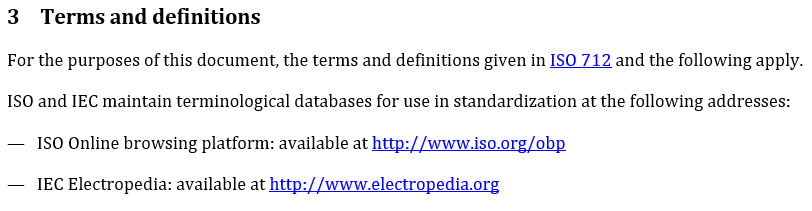
Multiple sources are allowed. The sources are to be quoted into a single value, and delimited by commas.
[source="REFERENCE_ANCHOR1,REFERENCE_ANCHOR_2"]
== Terms and definitions[source="ISO712,ISO24333"]
== Terms and Definitionswhich renders as
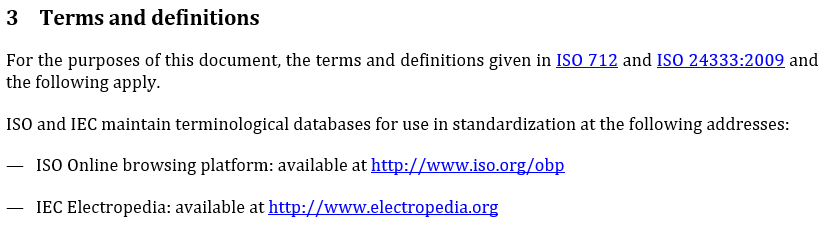
Predefined text / Boilerplate
Appending to predefined text
The “terms and definitions” clause is often prefixed with predefined text automatically before any terms are listed.
Such predefined text typically serve the following purposes:
-
indicate provenance of definitions (see Concept source); and
-
provide the location where definitions may be consulted, depending on the flavour.
Any paragraphs or lists in the input before the first term are appended to the flavour’s defined predefined text, in the intermediate XML format [added in https://github.com/metanorma/metanorma-standoc/releases/tag/v1.7.0].
|
Note
|
Behavior prior to release metanorma-standoc 1.7.0 was for any such text
to be overwritten by the flavour’s defined predefined text.
|
In the following example the Metanorma ISO flavor is used to demonstrate the behavior.
Input:
== Terms and definitions
This is some random text I have inserted in this document.
* It does not follow ISO requirements
* Nor does it follow IEC requirements
=== Term 1In the rendering, the text between the title and the first term definition is appended to the predefined text required by ISO:
3. Terms and definitions
ISO and IEC maintain terminological databases for use in standardization at the following addresses:
ISO Online browsing platform: available at http://www.iso.org/obp
IEC Electropedia: available at http://www.electropedia.org
This is some random text I have inserted in this document.
It does not follow ISO requirements
Nor does it follow IEC requirements
3.1 Term 1
Overriding predefined text
If there are no terms and definitions from the document, no terms should be included in the clause body (it should be blank). The predefined text at the start of the clause is adjusted to reflect both possibilities.
In order to replace (override) the predefined text with custom
content, an initial open block with the style attribute
[.boilerplate] can be used to do
so [added in https://github.com/metanorma/metanorma-standoc/releases/tag/v2.3.0].
(Formerly, a clause with that style attribute [added in https://github.com/metanorma/metanorma-standoc/releases/tag/v1.7.0].)
Input:
== Terms and definitions
[.boilerplate]
--
This is predefined text that overwrites the default.
* No, it does not follow ISO requirements
* And no, it does not follow IEC requirements either
--
=== Term 1Where:
-
The custom predefined text is encoded as a subclause, so that its extent can be made unambiguous in initial processing.
The example above will be rendered as:
3. Terms and definitions
This is predefined text that overwrites the default.
No, it does not follow ISO requirements
And no, it does not follow IEC requirements either
3.1 Term 1
Emptying predefined text
If you want to prevent the default predefined text from appearing, you can do so by providing an empty predefined text subclause.
== Terms and definitions
[.boilerplate]
=== {blank}
=== Term 1Subclauses
Concept grouping subclauses
Any clause within a “Terms and definitions” section which is a non-terminal subclause (has child nodes) is automatically considered a terms (or definitions) section.
On the other hand, any descendant of a nonterm clause is also a nonterm
clause.
Informative clauses are indicated with the attribute [obligation=informative];
clauses are normative by default.
Introductory non-term clause
All terminal subclauses of a term section (i.e. clauses that have no subclauses of their own) are treated as term definitions.
We have already seen one exception to this, in [.boilerplate] clauses. More
generally, an introductory section can be treated as a subclause instead of a
term (and will retain its status as a subclause), by prefixing it with the style
attribute [.nonterm]:
== Terms and definitions
[.nonterm]
=== Terms from ISO 10303-1
For the purpose of this part of ISO 10303, the following terms
from ISO 10303-1 apply:
* integrated resource
[.nonterm]
=== Terms from ISO 10303-11
For the purposes of this document, the following terms from
ISO 10303-11 apply.
* entity;
* entity data type;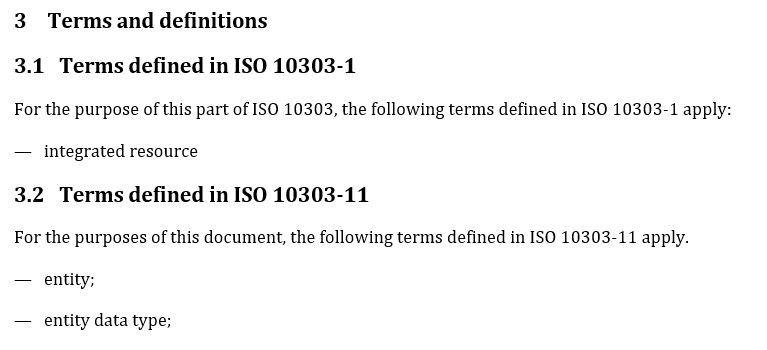
[.nonterm] attributeThe [.nonterm] attribute must only be used in subclauses that do
not contain any terms underneath (like the example above).
Otherwise, these terms will not be processed following the
corresponding formatting rules.
If the [.nonterm] attribute is applied to a term-containing subclause, the
wrong rendering will occur:
== Terms and definitions
[.nonterm]
=== Terms from ISO 10303-1
For the purpose of this part of ISO 10303, the following terms
from ISO 10303-1 apply:
==== actual function range
mathematical space containing precisely the tuples of outputs from
the function which are related to some tuple of inputs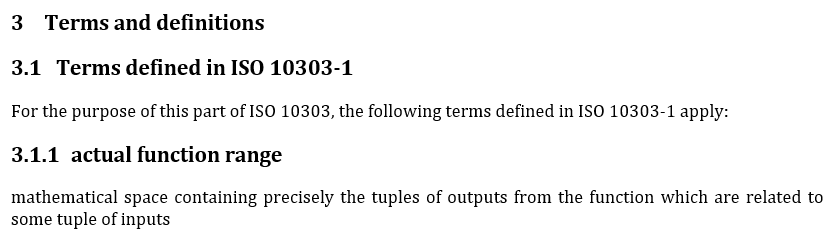
[.nonterm]Therefore the [.nonterm] attribute must be removed:
== Terms and definitions
=== Terms from ISO 10303-1
For the purpose of this part of ISO 10303, the following terms
from ISO 10303-1 apply:
==== actual function range
mathematical space containing precisely the tuples of outputs from
the function which are related to some tuple of inputs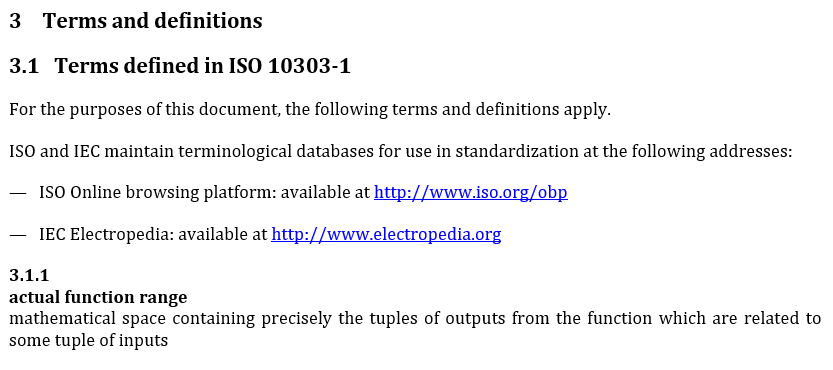
Working with individual concepts
General
Concepts entered within “terms and definitions” sections follow a strict data input scheme:
-
The term is given as a subheading at the appropriate level (three equal signs, unless there are subsections in the “Terms and definition” section). That subheading has as its content a preferred designation for the term (Designations).
-
The term is followed by other designations:
-
preferred (
preferred:[...]); -
admitted (
admitted:[...]oralt:[...]); and -
deprecated (
deprecated:[...]).
-
-
The term is optionally followed by related terms, which are marked up with
related:[...]commands. These are cross-references that are expected to be defined elsewhere, by contrast with the other designations, which are defined within the current entry. -
The term can also be followed by other metadata, including the term domain, which must be marked up in a
domain:[...]command. Much of this metadata is formatted through a%metadatadefinition list (see Designation metadata). -
The definition of the term is given in a separate paragraph.
-
The definition is optionally followed by examples (paragraphs with an
[example]style attribute). -
The definition is then optionally followed by notes (denoted with a
NOTE:prefix). -
The definition is then followed by a citation for the term (marked with a
[.source]role attribute). -
The source is a citation cross-reference to a normative reference, optionally followed by a comma and a modification if applicable. If the comma is appended without text, then the term will be shown as modified, with no specific modification.
|
Note
|
A term can be cross-referenced from other terms, through the smart terms reference mechanism or by assigning an anchor. |
=== approximate date
calendar date which is an estimate whose value is asserted to be possibly correct
NOTE: The degree of confidence in approximation depends on the application.renders as
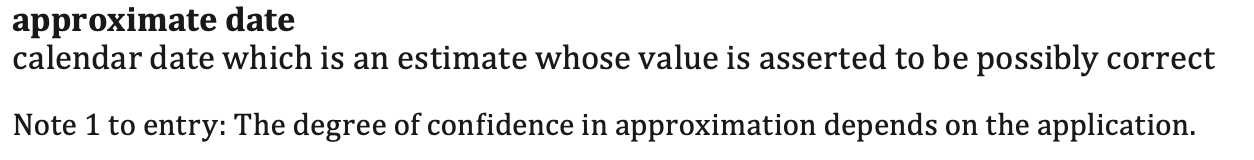
=== instant
point on the {{time axis}}
NOTE: An instantaneous event occurs at a specific instant.
[.source]
<<ievtermbank,clause "113-01-08">>
....
[bibliography]
== Normative References
* [[[ievtermbank,IEV]]]renders as
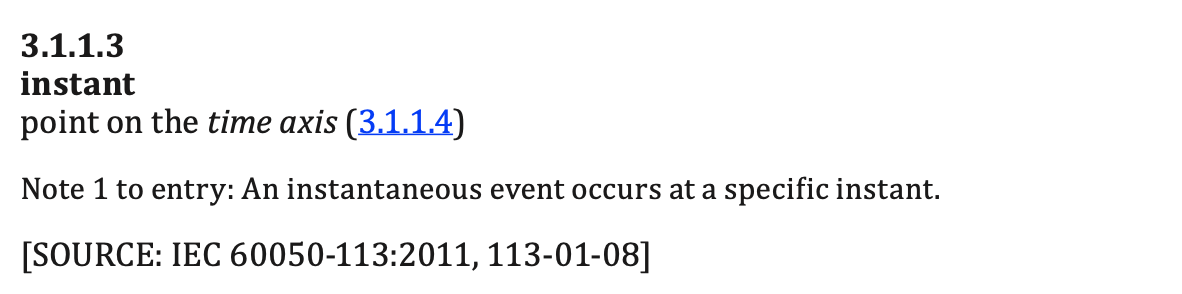
|
Note
|
An unmodified term and definition does not require any text after the source reference. |
More complex concepts can also be specified, with alternative terms, deprecated terms, related terms, domain, examples and a definition modified from its original source. On providing more extensive metadata about concepts, see Designation metadata.
[[paddy]]
=== paddy
alt:[paddy rice]
alt:[rough rice]
deprecated:[cargo rice]
domain:[rice]
rice retaining its husk after threshing
[example]
Foreign seeds, husks, bran, sand, dust.
NOTE: The starch of waxy rice consists almost entirely of amylopectin.
The kernels have a tendency to stick together after cooking.
[.source]
<<ISO7301,section 3.2>>, The term "cargo rice" is shown as deprecated,
and Note 1 to entry is not included here.renders as
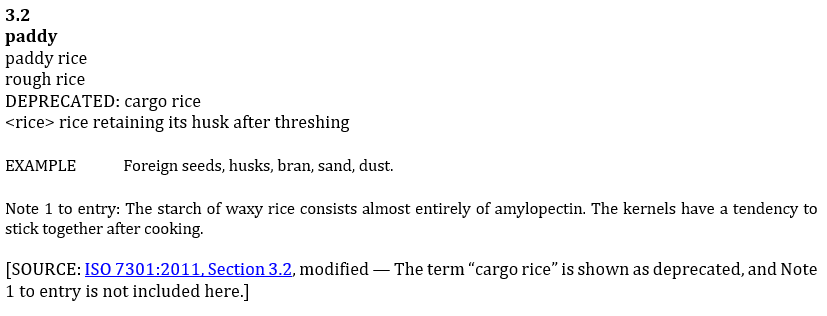
Domain and subject
Domain and subject apply to concepts as described in ISO 10241-1.
Concepts can be provided with extended metadata in a definition list,
after the term subheading, marked with the option attribute
[%metadata] [added in https://github.com/metanorma/metanorma-standoc/releases/tag/v1.11.0].
The following keys are allowed:
domain-
The domain of the term
subject-
The subject of the term
== Terms and definitions
=== Term 1
[%metadata]
domain:: hydraulics
subject:: pipesDesignations
General
A designation is the cover term for names of concepts that are included in terms.
It covers:
-
the preferred name (displayed as the heading for the term);
-
the alternative or admitted names (specified as
admitted:[…]oralt:[…]), and -
the deprecated names (specified as
deprecated:[…]).
Preferred designations
The first preferred designation is specified as a section heading under the “Terms and definitions” clause.
== Terms and definitions
=== application
one or more processes creating or using product dataMetanorma allows specifying multiple preferred designations [added in https://github.com/metanorma/metanorma-standoc/releases/tag/v1.11.0].
Each designation in Metanorma AsciiDoc must appear in its own paragraph.
|
Note
|
Some standards bodies do not allow multiple preferred designations. |
The preferred:[…] command can be used to specify additional designations for
the second and subsequent designations.
By default, they will be rendered in the same term title as the first preferred designation, delimited by semicolons.
== Terms and definitions
=== application
preferred:[app]
one or more processes creating or using product dataDuplicate designations under the same term of the same type are removed, with
a warning [added in https://github.com/metanorma/metanorma-standoc/releases/tag/v2.4.8];
e.g. the section heading "application" followed by preferred:[application].
Admitted designations
Admitted designations, also called alternative designations, are entered using
the command admitted:[…] (or alt:[…]).
=== application interpreted model
admitted:[AIM]
information model that includes the application constructs necessary to satisfy
the requirements of an application reference modelAdmitted designations are distinct from preferred designations, in that the use of any of the preferred designations is recommended over any of the admitted designations. Normally there is only one preferred designation per term, and any other designations are treated as admitted. Multiple preferred designations are however allowed in cases where they are useful, for instance, in representing multiple equivalent symbols.
Deprecated designations
Deprecated designations are entered using the deprecated:[…] command.
=== business object model
deprecated:[BO Model]
single integrated information model for the scope of an APDesignation metadata
Metadata about designations can be given in a definition list,
immediately after the definition of the designation
(including the term subheading), marked with option attribute
[%metadata] [added in https://github.com/metanorma/metanorma-standoc/releases/tag/v1.11.0].
The following keys are supported:
language-
the language of the designation. Specified as an ISO 639-* code.
script-
the script of the designation. Specified as an ISO 15924 code.
field-of-application-
text indicating the field of application of the designation (typically the domain), and used to disambiguate from other designations identical in the current language. The "field of application" in ISO/IEC appears in angle brackets, after the designation itself [added in https://github.com/metanorma/metanorma-standoc/releases/tag/v1.11.2].
Example 18. IEV 102-05-28 designation (from ISO/IEC DIR IEC SUP:2021 SK.5)Laplacian, <of a scalar field>
Example 19. IEV 102-03-22 designationcomponent, <of a vector quantity>
NoteThe “field of application” refers to the IEC terminology attribute of “specific use”, which contrasts against the ISO use of “domain”. While they are similar in subtle ways, the “domain” applies to a concept, where “specific use” applies to a designation. The concept "specific use" is used in IEC, heavily within IEV (the IEC 60050 series); it is not used in ISO. NoteRefer to ISO/IEC Directives, IEC Supplement:2021, Annex SK "Rules for terminology work", for more information on “specific use”. Further details are also available in ISO 10241-1. usage-info-
usage information, which is text used to disambiguate the designation from other designations identical in the current language, but not relating to the field of application of the designation. [added in https://github.com/metanorma/metanorma-standoc/releases/tag/v1.11.2].
Example 20. IEV 112-02-11 designation (from ISO/IEC DIR IEC SUP:2021 SK.5)deci, <prefix>
Example 21. IEV 102-04-14 designationangle, <between two straight lines>
NoteRefer to ISO/IEC Directives, IEC Supplement:2021, Annex SK "Rules for terminology work", on the usage of “usage information”. Further details can be found in ISO 10241-1. geographic-area-
the geographic area of the designation. Specified as an ISO 3166-1 code.
type-
type of expression used as designation; supported values are
-
prefix -
suffix -
abbreviation -
full
-
isInternational-
designation is valid across languages and country; value is boolean (
trueorfalse) abbreviation-type-
type of abbreviation used; supported values are:
-
truncation -
acronym -
initialism
-
pronunciation-
guide to pronunciation for designation; accepts a string value
absent-
the designation is absent; value is boolean (
trueorfalse) letter-symbol-
the designation is not a linguistic expression, but a letter, symbol, formula, or equation; value is boolean (
trueorfalse), or else [added in https://github.com/metanorma/metanorma-standoc/releases/tag/v2.7.2] one ofletter,symbol,formula,equation.
Grammar of the designation is encoded as keys within the tag grammar:
grammar-
gender-
the gender of the designation. Multiple values are allowed, comma-delimited. Supported values are:
-
masculine -
feminine -
neuter -
common
-
number-
the number of the designation. [added in https://github.com/metanorma/metanorma-standoc/releases/tag/v1.11.2] Multiple values are allowed, comma-delimited. Supported values are:
-
singular -
dual -
plural
-
isPreposition-
the designation is a preposition; value is boolean (
trueorfalse) isParticiple-
the designation is a participle; value is boolean (
trueorfalse) isAdjective-
the designation is an adjective; value is boolean (
trueorfalse) isVerb-
the designation is a verb; value is boolean (
trueorfalse) isAdverb-
the designation is an adverb; value is boolean (
trueorfalse) isNoun-
the designation is a noun; value is boolean (
trueorfalse) grammar-value-
other miscellaneous grammatical information
== Terms and definitions
=== Term 1
[%metadata]
language:: eng
admitted:[Alternative]
[%metadata]
script:: Hans
field-of-application: to conventional procedure
deprecated:[Deprecated term name]
[%metadata]
type:: full
language: fre
grammar::
gender::: masculine, feminineThe metadata for a designation, presented immediately above, is given in the same definition list as the metadata about the first preferred designation, which is given in the term header.
Empty designations
A designation can be empty:
== Terms and definitions
=== {blank}
admitted:[]|
Note
|
The "empty designation" is explicitly supported by ISO 10241-1. |
Non-verbal designations / representations
A figure or formula can be used instead of a verbal expression, provided it immediately follows a blank designation, before any metadata definition list.
== Terms and definitions
=== {blank}
[stem]
++++
t_90
++++
admitted:[]
....
ASCII ART
....|
Note
|
Multiple non-verbal designations are supported by ISO 10241-1. |
Relations
General
In Metanorma, a concept relation is made between the current concept and a target concept, expected to be defined elsewhere.
That means concept relations are references to target concepts. Accordingly, concept relations are specified in a syntax similar to that for concept cross-references (Referencing concepts through mentions) [added in https://github.com/metanorma/metanorma-standoc/releases/tag/v1.11.0].
|
Note
|
Concept relations are NOT supported in Metanorma for ISO, or flavours derived from that (incl. IEC, BSI). However, admitted and deprecated designations are supported in Metanorma for ISO. |
Target concepts from various sources can be referenced, as described below.
== Terms and definitions
=== mammoth
extinct woolly pachyderm
=== elephant
animal with a trunk and tusks
related:supersedes[mammoth]
related:narrower[<<linnaean:mammalia>>, mammal]
related:contrast[<<mus_musculus>>, mouse]Concept defined in same document
If the target concept is defined in the same document
related:RELATION[term]Where:
-
RELATIONis the type of concept relation (Relation types) -
termis the designation of the target concept
|
Note
|
This is equivalent to a cross-reference to term:[term].
|
Concept defined in external document
If the target concept is defined in an external document (or the same document).
related:RELATION[<<id>>, term]Where:
-
idis a bibliographic reference anchor for an external document, or an anchor within the current document -
RELATIONis the type of concept relation (Relation types) -
termis the designation of the target concept
Concept defined in termbase
If the target concept is defined in a termbase.
related:RELATION[<<termbase:id>>, term]Where:
-
termbaseis the termbase reference anchor -
idis the identifier of the target concept within the specified termbase -
RELATIONis the type of concept relation (Relation types) -
termis the designation of the target concept
Relation types
The following concept relations can be specified
deprecates-
the current concept deprecates the nominated concept.
Noterelated:deprecates[]is equivalent todeprecated:[]. supersedes-
the current concept supersedes the nominated concept.
narrower-
the current concept is narrower than the nominated concept.
NoteThis is similar to the skos:narrowerproperty in SKOS. broader-
the current concept is broader than the nominated concept.
NoteThis is similar to the skos:broaderproperty in SKOS. equivalent-
the current concept is equivalent to the nominated concept.
Noterelated:equivalent[]is equivalent toadmitted:[]. compare-
in order to better understand the current concept, compare it with the nominated concept.
contrast-
in order to better understand the current concept, contrast it with the nominated concept.
see-
in order to better understand the current concept, refer to the nominated concept.
|
Note
|
Concept relations only provide cross-references to concepts defined elsewhere; admitted and deprecated designations can also provide metadata about the designations, such as usage notes or grammatical information. If the admitted and deprecated designations are not defined elsewhere in
the document, use the |
Definitions
Multiple definitions
A term may have multiple definitions, where each definition could have its own source.
Metanorma allows the encoding of this more complex structure through embedding
each distinct definition within an open block, with a [.definition] role
attribute [added in https://github.com/metanorma/metanorma-standoc/releases/tag/v1.10.6].
Different definitions can be differentiated with different type
attributes [added in https://github.com/metanorma/metanorma-standoc/releases/tag/v2.5.3]
=== widget
alt:[doohickey]
[.definition,type="official"]
--
device performing an unspecified function
[.source]
<<ISO2382,clause 2121372>>
--
[.definition,type="unofficial"]
--
general metasyntactic variable
[.source]
<<ISO2382,clause 2121373>>
--Multiple definitions are rendered by default in Metanorma as an ordered list of definitions:
widget
doohickey
device performing an unspecified function [SOURCE: ISO 2382, 2121372]
general metasyntactic variable [SOURCE: ISO 2382, 2121373]
Non-verbal representation of definitions
A non-verbal representation is identified as a definition instance that consists of only tables, formulas, and/or figures.
|
Note
|
A definition that includes tables, formulas, and/or figures as a single definition is still considered a verbal definition. |
The non-verbal representation can be given instead of or after a verbal definition [added in https://github.com/metanorma/metanorma-standoc/releases/tag/v1.11.0].
Verbal definitions and non-verbal representations can be given term sources separately:
=== widget
alt:[doohickey]
[.definition]
--
device performing an unspecified function
[.source]
<<ISO2382,clause 2121372>>
|===
| A | B
| C | D
|===
[.source]
<<ISO2382,clause 2121373>>
--Sourcing individual concepts
General
By default, term sources are considered authoritative, and are of either
identical or modified status, depending on whether modification text is
provided after a citation.
Modifying sourced concepts
A trailing comma after the source reference can indicate that the term or definition was “modified”, but with no further detail:
[.source]
<<ISO7301,section 3.2>>,renders as
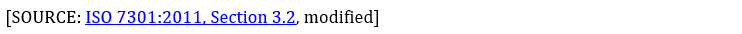
A term and definition can be sourced from multiple sources (in accordance with
ISO 10241-1). In this case each source should be entered in a separate
[.source] paragraph.
[.source]
<<ISO7301,section 3.2>>,
[.source]
<<ISO7302,section 3.10>>,Sourcing concepts from termbases
The requirement that the source of a term be given in a citation also applies when the source is a termbase, such as the International Electrotechnical Vocabulary (IEV).
As with other information source types, the termbase must be first defined in a references section.
The IEV is handled specially in Metanorma due to its frequency of use and usage of a specific citation practice as advised by the IEC.
Metanorma requires all IEV references to be to a single reference, named "IEV".
In order to source an IEV term, you would need to:
-
Add the "IEV" entry to your reference section using an anchor of your choice;
This example adds the "IEV" termbase with a chosen anchor
ievtermbank.* [[[ievtermbank,IEV]]], _IEV: Electropedia_ -
Add the
[.source]block at the end of the terminology entry.[.source] <<ievtermbank,clause="103-01-02">>
Note that the clause should be in quotes, to indicate it is a single cross-reference;
a reference like clause=103-104 would be interpreted as the clause
range 103 through 104. However, Metanorma will treat a reference with two hyphens
as a single cross-reference [added in https://github.com/metanorma/metanorma-standoc/releases/tag/v2.8.2].
Formally, in accordance with IEC/TC 1 advised practice, IEV references should be
cited as IEC 60050-nnn:yyyy, where n is the top-level clause, and yyyy is
the year when that particular specification was published.
Metanorma automatically converts citations of IEV to citations of the appropriate IEC 60050 standards according to the correct practice. The "IEV" entry will be replaced by the appropriate IEC 60050 series references in all outputs, including the canonical XML.
The following source:
<<ievtermbank,clause="113-01-07">>will be rendered as:
IEC 60050-113:2011, 113-01-07
|
Note
|
Do not insert instances of IEC 60050 references for IEV citations; they will be duplicated by the automatically generated references. |
If a terminology entry is sourced from the IEV, Metanorma automatically performs
validation of the sourced entry to detect any modifications.
For IEV entries to be validated, the IEV reference must be given as a clause,
and in quotes (otherwise the locality syntax would be interpreted as a range).
<<ievtermbank,clause="103-01-02">>.
A complete example is given below.
== Terms and definitions
=== functional
function for which the argument is a function and the value a number
NOTE: An example of a functional of the function stem:[f(t)] is
stem:[int_(t_2)^(t_1) bb(d) t]
[.source]
<<ievtermbank,clause="103-01-02">>
...
[bibliography]
== Bibliography
* [[[ievtermbank,IEV]]], _IEV: Electropedia_You may wish to go against IEC practice, and cite IEC 60050 as an entire document,
instead of converting references to individual parts of IEC 60050.
In that case, you need to use IEC 60050 (all parts) instead of IEV in your
bibliography. So a reference to
[.source]
<<ievtermbank,clause="103-01-02">>
...
[bibliography]
== Bibliography
* [[[ievtermbank,IEC 60050 (all parts)]]], _IEV: Electropedia_will have the bibliographic entry reference IEC 60050, instead of resolving that entry to IEC 60050-103.
Citing terminological entries with numeric identifiers
In ISO and IEC, terminological entries are technically identified by "identifiers", not "clauses", even though they may be similar in format.
In some cases, like ISO/IEC 2382, terminological clauses are numbered as plain numbers without character separators (dashes or periods).
However, when the location is cited as a number, Metanorma will consider the location a top-level clause, which will be represented in the ISO style “Clause X”, instead of the desired “X”.
[.source]
<<ISO2382,clause 2121372>>, Notes to entry and accepted term
"`computer program`" have been omitted.In this case, we will have to apply additional markup to indicate
the number is not a top-level clause using the droploc% flag.
[.source]
<<ISO2382,droploc%clause 2121372>>, Notes to entry and accepted term
"`computer program`" have been omitted.droploc% serves as an indication for Metanorma not to prepend
the number with the location type of “Clause”.
Complex source attributes
Concept sources can be further qualified other than the simple identical or
modified statuses by adding explicit status and type
attributes [added in https://github.com/metanorma/metanorma-standoc/releases/tag/v1.11.0].
The following attributes are supported for a concept source entry.
status-
identical-
The managed term in the present context is identical to the term as found in the bibliographic source.
modified-
The managed term in the present context has been modified from the term as found in the bibliographic source.
restyled-
The managed term in the present context has been restyled from the term as found in the bibliographic source.
context-added-
The managed term in the present context has had context added to it, relative to the term as found in the bibliographic source.
generalisation-
The managed term in the present context is a generalisation of the term as found in the bibliographic source.
specialisation-
The managed term in the present context is a specialisation of the term as found in the bibliographic source.
unspecified-
The managed term in the present context is in an unspecified relation to the term as found in the bibliographic source.
type-
authoritative-
The managed term is authoritative in the present context.
lineage-
The managed term constitutes lineage in the present context.
=== widget
device performing an unspecified function
[.source,type=lineage,status=generalisation]
<<ISO2382,clause 2121372>>Term sources may apply designations instead of the entire term. This is done by placing the term source after the designation, and any metadata definition list describing the designation.
Term sources applying to the entire term are placed at the end of the term clause.
=== widget
alt:[doohickey]
[.source]
<<ISO2382,clause 3>>
device performing an unspecified function
[.source,type=lineage,status=generalisation]
<<ISO2382,clause 2121372>>Rich-text within term commands
The commands alt:[...], deprecated:[...] and domain:[...]
can contain their own markup.
=== paddy
alt:[_paddy_ rice]
deprecated:[[smallcap]#cargo# rice]
domain:[rice]
term:[rice] from which the husk only has been removedStem expressions
AsciiDoc permits macros to be nested inside other macros.
Therefore the following markup shows that stem expressions can be used as both admitted terms and preferred terms.
=== stem:[t_90]
alt:[stem:[t_A]]
Time to launch.Referencing concepts through mentions
General
Instances of concepts (terms, symbols or abbreviations) used in the document can be linked to indicate the semantic meaning of the concept. [added in https://github.com/metanorma/metanorma-standoc/releases/tag/v1.3.14].
Semantically linking a concept instance is performed in through an action called a “concept mention”.
Concept mentions are very useful in showing the reader of the standard what a particular term means.
Concept mentions have different effects on rendering depending where they are used:
-
when used in the “terms and definitions” clauses, a concept mention is rendered differently in certain flavors (such as ISO and IEC) in order to display location of where those concepts are defined.
-
when used in the content body, rendering of concept mentions are generally not impacted.
Concept mentions are converted into a distinct <concept> element in Metanorma
Semantic XML, which includes a cross-reference to the concept definition, the
canonical form of the term designation, and the text to be displayed for the
term in that instance.
Full syntax for concept mentions
|
Note
|
This section is intended for advanced usage only. Please refer to the other sections for simple syntaxes for concept mentions. |
The full syntax for a concept mention is:
{{<<identifier>>,term,display-text,cross-reference-text,options="..."}}In this syntax, only the term argument is mandatory.
-
identifier: an identifier for the concept being cited (optional). -
term: the concept designation being cited (mandatory).If a domain is used to disambiguate between two terms with the same designation, then the domain must be prefixed to the term in angle brackets [added in https://github.com/metanorma/metanorma-standoc/releases/tag/v2.4.9]; e.g. {{<rice> whole rice}}. The domain may be dropped if the designation is unambiguous within the document.
The term must match the source term title for case, because case can be used to differentiate terms (e.g. international standard and International Standard) [added in https://github.com/metanorma/metanorma-standoc/releases/tag/v2.0.7].
EXAMPLE. From ISO/IEC SMART terminology, where an identical but capitalized term refers to the identical term in lowercase.
==== international standard {{standard}} that is adopted by an international standardizing/standards organization and made available to the public [.source] <<ISO-IEC_Guide_2,clause="3.2.1.1">> ==== International Standard {{international standard}} where the international standards organization is ISO or IEC [.source] <<ISO-IEC_DIR_2,clause="3.1.4">> -
display-text: text to be displayed, if it is distinct from the cited term (optional).-
If this argument is not provided, the canonical form and the display text are assumed to be identical.
-
-
cross-reference-text: text to display for the cross-reference to the concept definition (optional).-
If this argument is not provided, the default rendering of the cross-reference for the current Metanorma flavour is provided.
-
-
options: options that determine how the concept is to be displayed (may be flavour-specific).
|
Note
|
The {{[identifier],term,display-text,cross-reference,options=".."}}
markup closely mirrors the markup syntax of cross-references in Metanorma
AsciiDoc (<<anchor,%option,text>>).
|
|
Note
|
The syntax for citing terms has been changed for v1.10.0. This section describes the current syntax [added in https://github.com/metanorma/metanorma-standoc/releases/tag/v1.10.0]. |
The full syntax enables multiple simple patterns that can be used for concept mentions.
{{term}} // or synonym: term:[term]
// Used if the concept is defined in the current document.
{{term,display-text}} // or synonym: term:[term,display-text]
// Used if the concept is defined in the current document, and the desired
// display text differs from the concept term.
{{term,display-text,cross-reference}}
{{term,display-text,cross-reference,options="..."}}
{{<<identifier>>,term}}
{{<<identifier>>,term,display-text}}
{{<<identifier>>,term,display-text,cross-reference-text}}
{{<<identifier>>,term,display-text,cross-reference-text,options="..."}}Concepts defined within current document
Reference by term
Concept mentions are encoded by having a designation wrapped with doubled curly
braces ({{…}}).
{{concept}}Where,
-
the
conceptis a term specified in the document or any designation of that term.
An alternative syntax for a concept mention uses the command term:[…].
term:[concept]Rendering of a concept mention differs according to flavour. Typically, the concept mention contains the term text, and a cross-reference to its definition. Hyperlinking is done on the cross-reference.
This source:
=== conceptual model
model that defines concepts of a universe of discourse
=== conceptual schema
formal description of a {{conceptual model}}Renders by default as:
formal description of a conceptual model [term defined in Clause 3.6]
In Metanorma for ISO, concept mentions render according to ISO DIR 2, Clause 16. The rendering contains the term text, and a cross-reference to its definition, where a hyperlink is added on the cross-reference.
Source:
== Terms and definitions
=== terminological data
....
=== concept
...
=== terminological entry
part of a terminological data collection which contains the
{{terminological data}} related to one {{concept}}Rendered as:
part of a terminological data collection which contains the terminological data (3.1) related to one concept (3.2)
A concept mention can refer to any of the preferred or admitted designations defined in the current document [added in https://github.com/metanorma/metanorma-standoc/releases/tag/v2.0.5].
== Terms and definitions
=== first preferred designation
preferred:[another preferred designation]
alt:[alternate designation]
...
=== another designation
...
terms can be referenced using the {{first preferred designation}},
any of the other {{other preferred designation}} or {{alternate designation}}Sometimes a variant of the referenced term, such as its plural form is used in a concept mention. That means that the display text needs to be differentiated from the referenced term.
This can be done by adding the display text after the mentioned concept separated by a comma.
{{concept,display-text}}term:[concept,display-text]===== instant
...
===== time axis
...
===== time scale
system of ordered marks which can be attributed to {{instant, instants}}
on the {{time axis}}, one instant being chosen as the originIn the rendering, the display text is used instead of the referenced term:
system of ordered marks which can be attributed to instants (3.7) on the time axis (3.9), one instant being chosen as the origin
If a specific version of the cross-reference text is required, the following syntax is to be used.
{{term,display-text,cross-reference-text}}Authors will want to override the automatically-generated cross-reference text with their own text, as is already possible for cross-references within Metanorma.
This requires an expanded version of the expression:
===== instant
...
===== time axis
...
===== time scale
system of ordered marks which can be attributed to {{instant, instants}} on the
{{time axis,time axis,see the preceding discussion}}, one instant being chosen
as the originRenders into:
system of ordered marks which can be attributed to instants (3.7) on the time axis (see the preceding discussion), one instant being chosen as the origin
Reference by symbol or abbreviated term
Symbols and abbreviated terms defined in the document can also be cited as concepts [added in https://github.com/metanorma/metanorma-standoc/releases/tag/v1.10.1].
The {{…}} syntax can also be used for referencing symbols or abbreviated
terms.
When using the {{…}} syntax, precedence of reference matching starts with
terms, then symbols, then abbreviated terms.
The symbol:[] command can also be used to refer to a symbol or an abbreviated
term, which directly targets a symbol defined in a definition list within the
“Symbols and abbreviated terms” section.
|
Note
|
If there is a particular symbol to be referenced that conflicts with a
term designation, the symbol:[] command should be used in that instance.
However, do note that such situation already introduces a conceptual conflict
within the document since a designation is defined more than once.
|
Concept mentions of symbols and abbreviated terms generally do not get rendered, they are not italicised, referenced, or hyperlinked by default. In order to have them rendered, the overriding syntax for supplying cross-reference text can be used.
The following source:
== Symbols and abbreviated terms
ISO:: International Standards Organization // automatically assigned the anchor `symbol-ISO`
[[xyz]]IEC:: International Electrotechnical Commission // assigned the anchor `xyz`
== Discussion
The vocabulary is authorised by {{ISO}} and {{IEC,the IEC}}.
// equivalent to the sentence above
The vocabulary is authorised by symbol:[ISO] and symbol:[IEC,the IEC].Renders as:
The vocabulary is authorised by ISO and IEC.
Reference by anchor
In certain cases it is more appropriate to reference a concept (defined in the current document) by anchor, instead of by term, e.g.:
-
the defined term is not plain text, e.g., a math formula in MathML;
-
the defined term is too long in length.
To reference a concept by anchor, the anchor of the concept should be provided, and optionally the text to be displayed. The anchor must be given in angle brackets, like a normal cross-reference in Metanorma AsciiDoc.
The following elements are needed to make this inference:
-
anchor of the concept;
-
(optional) text to be displayed.
When a concept has a designation that is not in plain text (such as MathML), a manual anchor can be created for it in order to reference it as a shorthand.
{{<<identifier>>}}If the display text differs from the cited concept, it can be referred through an anchor.
{{<<identifier>>,display-text}}If the display text differs from the mentioned cited concept, referred through an anchor, a canonical name can be provided for the cited concept.
{{<<identifier>>,canonical-term,display-text}}== Terms and definitions
[[immatk]]
=== immature kernel
alt:[unripe kernel]
kernel, whole or broken, which is unripe and/or underdeveloped
== Discussion
The source of the {{<<immatk>>,immature kernel}} has not yet been identified.
Allusions to {{<<immatk>>,unripe kernels,immature kernel}} are plentiful in
the literature.Concepts from external resources
To refer to concepts from an external resources requires a corresponding bibliographic anchor for that resource. The identifier for the concept is then given in the same fashion as any citation of an external resource.
The following elements are needed to make this inference:
-
bibliographic anchor of the external resource, optionally including the locality of the term definition in that resource;
-
concept term name;
-
(optional) text to be displayed;
-
(optional) cross-reference text to be displayed.
A concept from an external resource is referenced through a bibliographic anchor to that external resource, and by providing the term designation used in the external resource.
{{<<bibliographic-anchor>>,term}}Display text can be specified if the cited concept term differs from the desired text to be shown.
{{<<bibliographic-anchor>>,term,display-text}}The cross-reference text for the external document can also be overridden.
{{<<bibliographic-anchor>>,term,display-text,cross-reference-text}}
[bibliography]
== Normative References
* [[[iso17301,ISO 17301]]] Cereals and pulses -- Specifications and test methods -- Rice
== Discussion
The source of the {{<<iso17301>>,immature kernel}} has not yet been identified.
Allusions to {{<<iso17301>>,immature kernel,unripe kernels}} are plentiful in
the literature.In Metanorma, this will be displayed by default as:
The source of the immature kernel [term defined in ISO 17301] has not yet been identified. Allusions to unripe kernels [term defined in ISO 17301] are plentiful in the literature.
|
Note
|
Metanorma Semantic XML preserves the information that the latter term is cited as unripe kernels, but is defined as immature kernel. However by default, only the display text is rendered. |
To supplement the concept reference with a locality, the bibliographic-anchor
element can be supplemented by a comma-delimited list of
localities and locality values,
as is normal for a reference to a locality in an external document.
{{<<bibliographic-anchor,locality=X>>,term}}{{<<iso639-1,clause=3.1>>,language}}Display text can be specified if it is different from the cited term.
{{<<bibliographic-anchor,locality1=X>>,term,display-text}}{{<<bibliographic-anchor,clause=4.7,table=1>>,display-text}}[bibliography]
== Normative references
* [[[iso17301,ISO 17301]]] Cereals and pulses -- Specifications and test methods -- Rice
== Discussion
The source of the {{<<iso17301>>,clause=3.9,immature kernel}} has not yet been
identified. Allusions to
{{<<iso17301>>,clause=3.9,unripe kernels,immature kernel}} are plentiful in the
literature.In Metanorma, this will be displayed by default as:
The source of the immature kernel [term defined in ISO 17301, Clause 3.9] has not yet been identified. Allusions to unripe kernels [term defined in ISO 17301, Clause 3.9] are plentiful in the literature.
Concepts from external termbase
To refer to a concept from an external termbase, the termbase identifier and the concept identifier within that termbase are needed.
The following elements are needed to make this inference:
-
termbase identifier;
-
concept identifier within that termbase;
-
(optional) text to be displayed for the term;
-
(optional) text to be displayed for the termbase reference.
|
Note
|
The presence of a colon identifies the first argument in a term citation as identifying an external termbase term, since colons are not permitted in cross-references or bibliographic anchors. |
|
Note
|
Termbase identifiers are treated as special anchors, they do not need to be defined using a bibliographic reference anchor. |
The syntax to reference a termbase for a concept mention is:
{{termbase-id:concept-id,term}}Display text can be specified if the cited concept term differs from the desired text to be shown.
{{termbase-id:concept-id,term,display-text}}The cross-reference text for the external document can also be overridden.
{{termbase-id:concept-id,term,display-text,cross-reference-text}}|
Note
|
The termbase does not require a corresponding reference in the bibliography. |
Currently, only the IEC Electropedia (IEV) is supported, where the
reference syntax is [IEV:{IEV concept ID}].
// Not necessary to define the IEV bibliographic anchor.
{{<<IEV:IEV-concept-ID>>,term}}
// If the display text differs from the cited concept term.
{{<<IEV:IEV-concept-ID>>,text,display-term}}
// If the IEV citation text differs from the flavour default.
{{<<IEV:IEV-concept-ID>>,text,display-term,cross-reference-text}}This source:
== Discussion
The source of the {{<<IEV:171-05-02>>,immature kernel}} has not yet been identified.
Allusions to {{<<IEV:171-05-02>>,unripe kernels,immature kernel,ibid.}} are plentiful in
the literature.This will be rendered by default as:
The source of the immature kernel [term defined in IEV 171-05-02] has not yet been identified. Allusions to unripe kernels [ibid.] are plentiful in the literature.
Rendering options
The following rendering options, introduced with options="…", are defined
for concept mentions.
ital-
italicise the rendered term [added in https://github.com/metanorma/metanorma-standoc/releases/tag/v1.10.1]
noital-
do not italicise the rendered term [added in https://github.com/metanorma/metanorma-standoc/releases/tag/v1.10.1]
bold-
boldface the rendered term [added in https://github.com/metanorma/metanorma-standoc/releases/tag/v2.3.2]
nobold-
do not boldface the rendered term [added in https://github.com/metanorma/metanorma-standoc/releases/tag/v2.3.2]
ref-
provide a reference for the rendered term [added in https://github.com/metanorma/metanorma-standoc/releases/tag/v1.10.1]
noref-
do not provide a reference for the rendered term [added in https://github.com/metanorma/metanorma-standoc/releases/tag/v1.10.1]
linkmention-
hyperlink the rendered term to a term definition [added in https://github.com/metanorma/metanorma-standoc/releases/tag/v1.10.6]
nolinkmention-
do not hyperlink the rendered term to a term definition [added in https://github.com/metanorma/metanorma-standoc/releases/tag/v1.10.6]
linkref-
hyperlink the reference for the term to a term definition [added in https://github.com/metanorma/metanorma-standoc/releases/tag/v1.10.6]
nolinkref-
do not hyperlink the reference for the term to a term definition [added in https://github.com/metanorma/metanorma-standoc/releases/tag/v1.10.6]
If these options are missing, Metanorma applies the defaults for the current flavour.
The default behaviour in Metanorma is:
-
for all terms (italics and cited):
ital,nobold,ref,nolinkmention,linkref -
for acronyms (no special rendering):
noital,nobold,noref,nolinkmention,nolinkref
|
Note
|
In Metanorma for IEEE, the default behaviour is
noital,nobold,noref,nolinkmention,nolinkref for all terms (i.e. no special rendering
for a term cited within a term definition.)
|
In ISO, the default behaviour for terms is refined:
-
for terms outside the “Terms and definitions” section:
noital,nobold,noref,nolinkmention,nolinkref(no special rendering); -
for the first mention of a term within the “Terms and definitions” section:
ital,nobold,ref,nolinkmention,linkref(italics, cited, hyperlinked); -
for all subsequent mentions within the “Terms and definitions” section:
ital,nobold,noref,nolinkmention,linkref(italics, hyperlinked, no citation).
In BSI, the default behaviour for terms is: noital,bold,ref,nolinkmention,linkref
== Discussion
The source of the {{<<IEV:171-05-02>>,immature kernel,options="noital"}} has not yet been identified.
Allusions to {{<<IEV:171-05-02>>,unripe kernels,immature kernel,ibid.,options="noref"}} are plentiful in
the literature. Allusions to {{<<IEV:171-05-02>>,non-ripe kernels,immature kernel,ibid.,options="noref,noital"}}
are rather less frequent.This will be displayed by default as:
The source of the immature kernel [term defined in IEV 171-05-02] has not yet been identified. Allusions to unripe kernels are plentiful in the literature. Allusions to non-ripe kernels are rather less frequent.
In flavours that customise concept rendering, these options override the behaviour of whatever the flavour implements.
Implementation note on term anchors
Concept mentions in Metanorma relies on automatically created anchor references for every term defined.
Metanorma automatically creates anchor references for every concept from the document, which is used when referencing by term.
Specifically, anchors are generated from the terms themselves according to these rules:
-
the anchor starts with the type of the concept, such as
term-for terminology entries andsymbol-for symbols and abbreviated terms; -
the designation is lowercased;
-
non-ASCII characters are stripped;
-
whitespaces are replaced by
-.
In the following text,
== Terms and definitions
=== Foo
bar
=== Lor
special kind of {{foo}}the anchors [[term-foo]] and [[term-lor]] are automatically created and
assigned to the terms 'foo` and lor.
This means if you wanted to refer to a particular term from body text, you could either:
-
directly refer to the term: e.g.,
see definition of {{foo}} -
refer to the anchor of the term: e.g.,
the topic is further explained in <<term-foo>>
In case you have created manual anchors that conflict with [[term-{X}]], the
term reference mechanism is smart enough to rename the generated anchor as
[[term-{X}-{n}]], where n is a number from 1, and so forth.
Therefore this will still work as expected:
== Terms and definitions
=== Foo
bar
=== Lor
special kind of {{foo}}
[[term-foo]]
== My section
lorem